Outline¶
- Ch1: Introduction to Flask
- Ch2: Program Your First Flask Web Application
- Ch3: Template
- Ch4: Web Form
Ch1: Introduction to Flask¶
Flask Overview¶
- Flask is a small framework that is often called "micro-framework".
- Flask is desigend as an extensible framework.
- Flask depends on two main packages:
- Werkzeug: routing, debugging, and Web Server Gateway Interface (WSGI) subsystems
- Jinjia2: template support
- No native support for databases, web forms, authenticating users, or other high-level tasks.
- But we can do it via extension.
How a Flask Web works¶
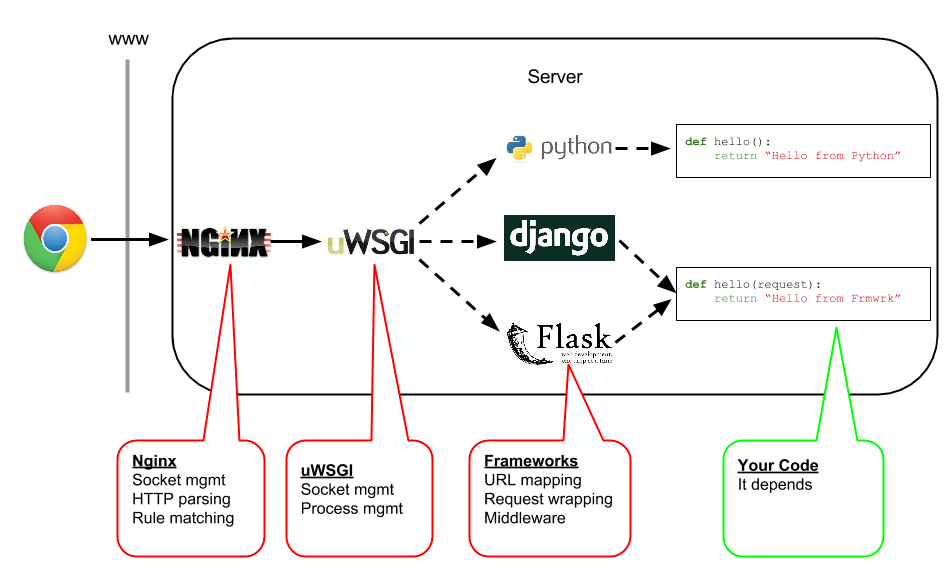

Ch2: Program Your First Flask Web Application¶
First flask web application¶
In [ ]:
# hello.py
from flask import Flask
app = Flask(__name__)
@app.route("/")
def index():
return "<h1>Hello Word</h1>"
if __name__ == "__main__":
app.run()
Run your first app¶
$python hello.py


app.run parameter: debug¶
- True: show the detail debugging information
- False: just show "internal server error" msg (default)
In [ ]:
# hello.py
from flask import Flask
app = Flask(__name__)
@app.route("/")
def index():
return "<h1>Hello Word</h1>"
@app.route("/error")
def error():
raise RuntimeError
if __name__ == "__main__":
app.run(debug=True)


app.run parameter: port¶
- Default: 5000
- You can modify the number as you want.
In [ ]:
# hello.py
from flask import Flask
app = Flask(__name__)
@app.route("/")
def index():
return "<h1>Hello Word</h1>"
if __name__ == "__main__":
app.run(port=5566)


Unknown URL¶
- If you type in unknown URL, you'll see an error message.


Add new URL map¶
In [ ]:
@app.route("/users")
def get_users():
users = ["Maomao", "Alicia"]
resp = ["<p>{}</p>".format(user) for user in users]
resp = "\n".join(resp)
return resp

Dynamic route¶
- By default flask takes "string", but you can also specify other types.
- Type: int, float, path
In [ ]:
@app.route("/user/<name>")
def get_user_name(name):
return "<h1>Hello, {}!</h1>".format(name)
@app.route("/user/<int:uid>")
def get_user_id(uid):
if isinstance(uid, int):
return "<h1>Your ID: {}</h1>".format(uid)
return "<h1>ID should be int</h1>"
@app.route("/user/<path:path>")
def get_user_path(path):
return "<h1>Path: {}</h1>".format(path)



Check your URL map¶

You can get the above code from github¶
$git clone https://github.com/win911/flask_class.git$git checkout ba273f
app.run parameter: threaded¶
- True: multi thread
- False: single thread (default)
In [ ]:
# hello.py
from time import sleep
from flask import Flask
app = Flask(__name__)
@app.route("/")
def index():
sleep(10)
return "<h1>Hello Word</h1>"
@app.route("/test")
def test():
return "<h1>Test</h1>"
if __name__ == "__main__":
app.run(threaded=True, debug=True)
You can trigger "/" first and then "/test" with/without "threaded=True", and see what is different .¶
Get 'request' information¶
In [ ]:
# hello.py
from flask import Flask, request
app = Flask(__name__)
@app.route("/")
def index():
user_agent = request.headers.get("User-Agent")
user_name = request.args.get("name")
return "<p>Your browser is {}</p><p>Your name is {}</p>".format(user_agent, user_name)
if __name__ == "__main__":
app.run(threaded=True, debug=True)

Request hooks¶
- before_first_request: Register a function to run before the first request is handled.
- before_request: Register a function to run before each request.
- after_request: Register a function to run after each request, if no unhandled exceptions occurred.
- teardown_request: Register a function to run after each request, even if unhandled exceptions occurred.
Example: use before_request to calculate the number of times you buy thiings¶
In [ ]:
#from flask import url_for
statistic_data = {}
@app.before_request
def statistic():
# request.path in [url_for("index"), url_for("get_statistic")]
if request.path in ["/", "/statistic"]:
return
statistic_data[request.path] = statistic_data.setdefault(request.path, 0) + 1
@app.route("/statistic")
def get_statistic():
return "statistic_data: {}".format(statistic_data)
@app.route("/buy/food")
def buy_food():
return "<p>Here is your food.</p>"
@app.route("/buy/drink")
def buy_drink():
return "<p>Here is your dirnk.</p>"





You can get the above code from github¶
$git clone https://github.com/win911/flask_class.git- Skip this if you have done it before.
$git checkout 48b438
Status code¶
- Default: 200

Status code 400¶
In [ ]:
# hello.py
from flask import Flask
app = Flask(__name__)
@app.route("/")
def index():
return "<h1>Bad Request</h1>", 400
if __name__ == "__main__":
app.run(threaded=True, debug=True)


Status code 302¶
In [ ]:
@app.route("/")
def index():
return "<h1>Redirect</h1>", 302, {"Location": "http://www.google.com"}
In [ ]:
from flask import redirect
@app.route("/")
def index():
return redirect("http://www.google.com")
Response¶
In [ ]:
from flask import make_response
@app.route("/no_cookie")
def no_cookie():
response = make_response("<h1>This document doesn't carry a cookie!</h1>")
return response


In [ ]:
@app.route("/has_cookie")
def has_cookie():
response = make_response("<h1>This document carries a cookie!</h1>")
response.set_cookie("answer", "42")
return response


In [ ]:
from flask import Response
@app.route("/has_cookie")
def has_cookie():
data = "<h1>This document carries a cookie!</h1>"
headers = {}
headers["Set-Cookie"] = "answer=45"
return Response(data, headers=headers)


abort¶
- Return specific HTTP status code
- client error: 4xx
- server error: 5xx
In [ ]:
from flask import abort
def load_user(uid):
try:
uid = int(uid)
if uid == 1:
return "Maomao"
elif uid == 2:
return "Alicia"
except BaseException:
return
@app.route("/user/<uid>")
def get_user(uid):
user = load_user(uid)
if not user:
abort(400)
else:
return "<h1>Hello, {}!</h1>".format(user)




You can get the above code from github¶
$git clone https://github.com/win911/flask_class.git- Skip this if you have done it before.
$git checkout aea593
Flask extension¶
Command-Line options with Flask-Script¶
- A command-line parser.
- Can define custom commands by yourself.
Installation¶
- pip install flask-script
In [ ]:
# hello.py
from flask import Flask
from flask_script import Manager
#from flask.ext.script import Manager
app = Flask(__name__)
manager = Manager(app)
@app.route("/")
def index():
return "<h1>Hello Word</h1>"
if __name__ == "__main__":
manager.run()
Command: runserver¶
$python hello.py runserver$python hello.py runserver --port 5566$python hello.py runserver --host 0.0.0.0
Command: shell¶
- Start up an interactive Python shell, setup the correct application context and the local variables.
$python hello.py shell
Custom command: hello¶
$python hello.py hello
In [ ]:
@manager.command
def hello():
"""Just say hello"""
print("hello")

You can get the above code from github¶
$git clone https://github.com/win911/flask_class.git- Skip this if you have done it before.
$git checkout 192fec
Ch3: Template¶
Mixing front-end and back-end codes leads to code that is hard to understand and maintain.¶
We will separate front-end code and put them in a folder.¶
By default, flask looks for front-end code in a subdirectory called 'templates' located in the root folder.¶
The Jinja2 template engine¶
In [ ]:
<!-- templates/index.html -->
<h1>Hello World!</h1>
In [ ]:
<!-- templates/user.html -->
<h1>Hello, {{ name }}!</h1>
In [ ]:
# hello.py
from flask import Flask, render_template
app = Flask(__name__)
@app.route("/")
def index():
return render_template("index.html")
@app.route("/user/<name>")
def user(name):
return render_template("user.html", name=name)
if __name__ == "__main__":
app.run(debug=True)
Jinja2 recognizes variables of any type such as lists, dictionaries and objects.¶
In [ ]:
<!-- templates/test.html -->
<p>mydict["key"]: {{ mydict["key"] }}</p>
<p>mylist[3]: {{ mylist[3] }}</p>
<p>mylist[myintvar]: {{ mylist[myintvar] }}</p>
<p>instance.method1(): {{ instance.method1() }}</p>
<p>instance.method2(): {{ instance.method2() }}</p>
<p>instance.method3(5): {{ instance.method3(5) }}</p>
<p>class.method2(): {{ class.method2() }}</p>
<p>class.method3(10): {{ class.method3(10) }}</p>
In [ ]:
@app.route("/test")
def test():
mydict = {"key": "This is a secret"}
mylist = [1, 2, 3, 4]
myintvar = 0
class Myobj():
def method1(self):
return "I'm a instance method."
@staticmethod
def method2():
return "I'm a static method."
@classmethod
def method3(cls, value):
return "I'm a class method, get value {}".format(value)
context = {
"mydict": mydict,
"mylist": mylist,
"myintvar": myintvar,
"instance": Myobj(),
"class": Myobj
}
return render_template("test.html", **context)

If you don't know the difference between instance, static and class method, you can refer to¶
Jinja2 does not support all python syntax¶
In [ ]:
<!-- templates/test.html -->
<p>mylist length: {{ len(mylist) }}</p>

Variables can be modified with filters (pipe character as separator)¶
In [ ]:
<!-- templates/test.html -->
<p>mylist length: {{ mylist|length }}</p>

In [ ]:
<!-- templates/user.html -->
<h1>Hello, {{ name|capitalize }}</h1>

Common filters¶
- safe: Renders the value without applying escaping
- capitalize: Converts the first character of the value to uppercase and the rest to lowercase
- lower: Converts the value to lowercase characters
- upper: Converts the value to uppercase characters
- title: Capitalizes each word in the value
- trim: Removes leading and trailing whitespace from the value
- striptags: Removes any HTML tags from the value before rendering
Filter: safe¶
In [ ]:
<!-- template/test.html -->
{{ code }}
{{ code|safe }}
In [ ]:
@app.route("/test")
def test():
code = "<h1>Hello</h1>"
return render_template("test.html", code=code)


In [ ]:
@app.route("/vulnerable")
def vulnerable():
code = """<script>alert("I'm a hacker.")</script>"""
return render_template("test.html", code=code)



Multiple filters can be chained. The output of one filter is applied to the next.¶
In [ ]:
<!-- templates/user.html -->
<h1>Have tags: {{ name|title }}</h1>
<h1>No tags: {{ name|striptags|title }}</h1>

Detail information about filters¶
You can get the above code from github¶
$git clone https://github.com/win911/flask_class.git- Skip this if you have done it before.
$git checkout 202dc9
Jinja2 control structure¶
if... else...¶
In [ ]:
<!-- templates/user.html -->
{% if name %}
<h1>Hello, {{ name|title }}!</h1>
{% else %}
<h1>Hello, Stranger!</h1>
{% endif %}
In [ ]:
# hello.py
from flask import Flask, render_template
app = Flask(__name__)
registered_users = ["maomao", "alicia"]
@app.route("/user/<name>")
def user(name):
if name not in registered_users:
name = None
return render_template("user.html", name=name)
if __name__ == "__main__":
app.run(debug=True)



for... in ...¶
In [ ]:
<!-- templates/users.html -->
<h1>User List</h1>
<ul>
{% for user in users %}
<li>{{ user|title }}</li>
{% endfor %}
</ul>
In [ ]:
@app.route("/users")
def users():
return render_template("users.html", users=registered_users)

macro¶
- Similar to a python function
In [ ]:
<!-- templates/users.html -->
{% macro render_user(user) %}
<li>{{ user|title }}</li>
{% endmacro %}
<h1>User List</h1>
<ul>
{% for user in users %}
{{ render_user(user) }}
{% endfor %}
</ul>

import¶
- To resue the code, we can import some parts from other templates.
In [ ]:
<!-- template/macros.html -->
{% macro render_user(user) %}
<li>{{ user|title }}</li>
{% endmacro %}
In [ ]:
<!-- templates/users.html -->
{% import "macros.html" as macros %}
<h1>User List</h1>
<ul>
{% for user in users %}
{{ macros.render_user(user) }}
{% endfor %}
</ul>

include¶
- To aviod repetition, we can have separate templates that stores all the contents.
- We only have to 'include' it when we need it.
In [ ]:
<!-- templates/footer.html -->
<footer>
<p>footer © 2017</p>
</footer>
In [ ]:
<!-- templates/users.html -->
{% import "macros.html" as macros %}
<h1>User List</h1>
<ul>
{% for user in users %}
{{ macros.render_user(user) }}
{% endfor %}
</ul>
{% include "footer.html" %}

extends¶
- Similar to Python's class inheritance.
- You can overwrite the blocks.
- Uses super() to retain the original contents.
In [ ]:
<!-- templates/base.html -->
<html>
<head>
{% block head %}
<title>{% block title %}{% endblock %} - My Application </title>
{% endblock %}
</head>
<body>
{% block body %}
{% endblock %}
</body>
</html>
In [ ]:
<!-- templates/index.html -->
{% extends "base.html" %}
{% block title %}Index{% endblock %}
{% block head %}
{{ super() }}
<style>
</style>
{% endblock %}
{% block body %}
<h1>Hello World!</h1>
{% endblock %}
In [ ]:
@app.route("/")
def index():
return render_template("index.html")


You can get the above code from github¶
$git clone https://github.com/win911/flask_class.git- Skip this if you have done it before.
$git checkout ebf384
How to change the template folder?¶
- template_folder: Default is 'templates'
In [5]:
from flask import Flask
app = Flask(__name__, template_folder="my_templates")
Flask extension¶
Twitter Bootstrap Integration with Flask-Bootstrap¶
- Bootstrap is an open source framework from Twitter.
- bootstrap/base.html
- Includes all the CSS and javascript files from Bootstrap.
- Base template provides numerous blocks that you can overwrite.
- EX: head, title, body
Installation¶
- pip install flask-bootstrap
In [ ]:
<!-- templates/user.html -->
{% extends "bootstrap/base.html" %}
{% block title %}Flasky{% endblock %}
{% block navbar %}
<div class="navbar navbar-inverse" role="navigation">
<div class="container">
<div class="navbar-header">
<button type="button" class="navbar-toggle"
data-toggle="collapse" data-target=".navbar-collapse">
<span class="sr-only">Toggle navigation</span>
<span class="icon-bar"></span>
<span class="icon-bar"></span>
<span class="icon-bar"></span>
</button>
<a class="navbar-brand" href="/">Flasky</a>
</div>
<div class="navbar-collapse collapse">
<ul class="nav navbar-nav">
<li><a href="/">Home</a></li>
</ul>
</div>
</div>
</div>
{% endblock %}
{% block content %}
<div class="container">
<div class="page-header">
<h1>Hello, {{ name }}!</h1>
</div>
</div>
{% endblock %}
In [ ]:
# hello.py
from flask import Flask, render_template
from flask_bootstrap import Bootstrap
#from flask.ext.bootstrap import Bootstrap
app = Flask(__name__)
bootstrap = Bootstrap(app)
@app.route("/user/<name>")
def user(name):
return render_template("user.html", name=name)
if __name__ == "__main__":
app.run(debug=True)

Many of the blocks are used by Flask-Bootstrap itself, so overriding them directly would cause problems. (e.g. scripts, styles)¶
- Jinja2's super() function must be used if you need to overwrite the content.
In [ ]:
{% block scripts %}
{{ super }}
<script type="text/javascript" src="my-script.js"></script>
{% endblock %}
Custom error pages¶
In [ ]:
<!-- templates/base.html -->
{% extends "bootstrap/base.html" %}
{% block title %}Flasky{% endblock %}
{% block navbar %}
<div class="navbar navbar-inverse" role="navigation">
<div class="container">
<div class="navbar-header">
<button type="button" class="navbar-toggle"
data-toggle="collapse" data-target=".navbar-collapse">
<span class="sr-only">Toggle navigation</span>
<span class="icon-bar"></span>
<span class="icon-bar"></span>
<span class="icon-bar"></span>
</button>
<a class="navbar-brand" href="/">Flasky</a>
</div>
<div class="navbar-collapse collapse">
<ul class="nav navbar-nav">
<li><a href="/">Home</a></li>
</ul>
</div>
</div>
</div>
{% endblock %}
{% block content %}
<div class="container">
{% block page_content %}{% endblock %}
</div>
{% endblock %}
In [ ]:
<!-- templates/404.html -->
{% extends "base.html" %}
{% block title %}Flasky - Page Not Found{% endblock %}
{% block page_content %}
<div class="page-header">
<h1>Not Found</h1>
</div>
{% endblock %}
In [ ]:
<!-- templates/500.html -->
{% extends "base.html" %}
{% block title %}Flasky - Error{% endblock %}
{% block page_content %}
<div class="page-header">
<h1>Internal Server Error</h1>
</div>
{% endblock %}
In [ ]:
from flask import abort
@app.errorhandler(404)
def page_not_found(e):
return render_template("404.html"), 404
@app.errorhandler(500)
def internal_server_error(e):
return render_template("500.html"), 500
@app.route("/test")
def test():
abort(500)




Coding Time¶
- Complete the route to "/" and its template (templates/index.html)
