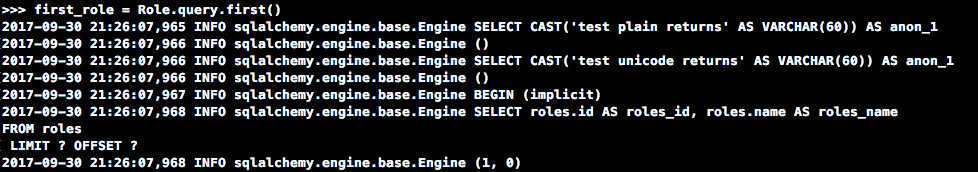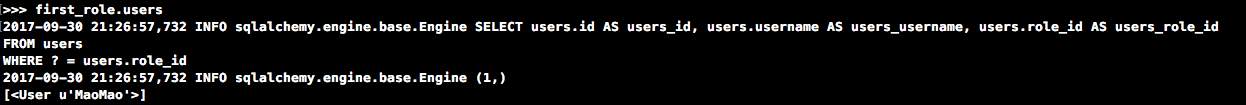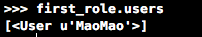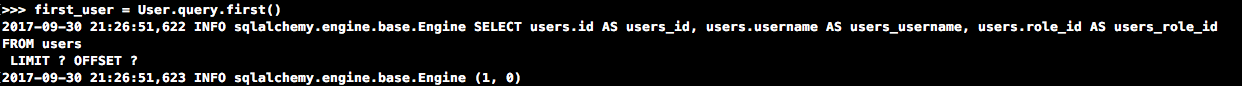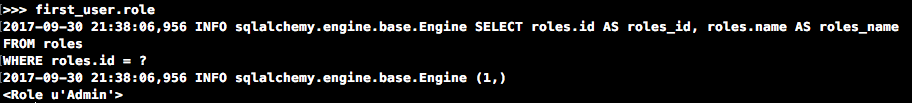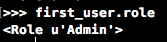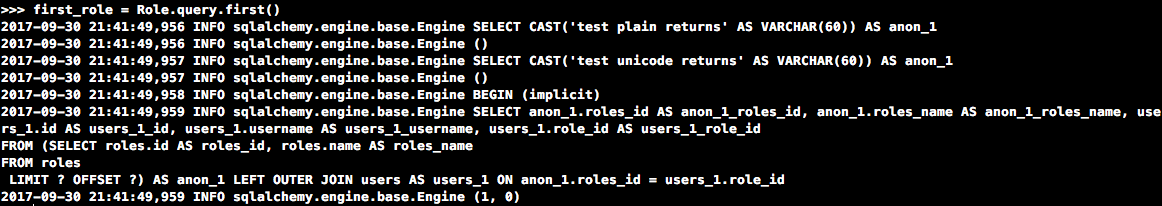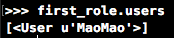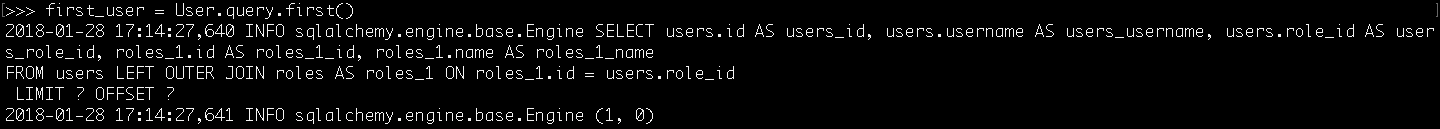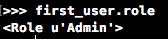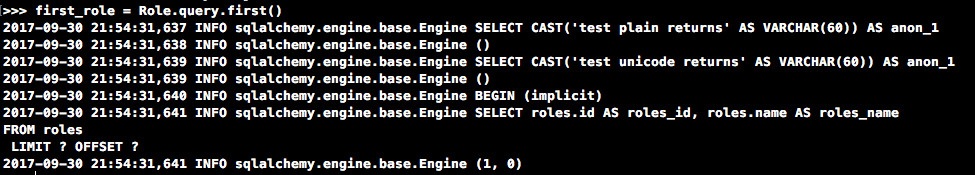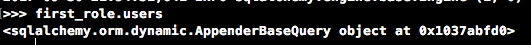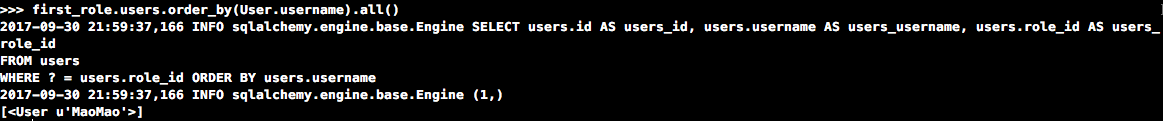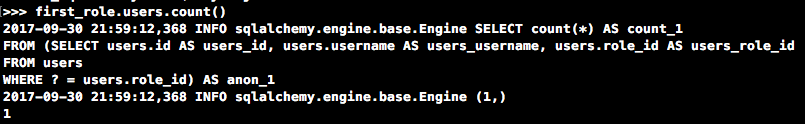Outline¶
- Ch6: Databases
- Ch7: Large Application Structure
Ch6: Databases¶
Note: Python 2 & Python 3 will be slightly different¶
Introduction to SQL and NoSQL Database¶
SQL Databases¶
- Relational databases.
- Store data in tables.
- Fixed number of columns and various rows.
- The columns define data attritubes.
- Each rows is an actual data consist of values for all columns.
- Ex: a
customertable will havename,address,phonecolumns.
- Store data in tables.
Primary Key & Foreign Key & Relationships¶
- Primary key: a special column that holds a unique indentifier for each row.
- Foreign key: special columns that reference the primary key of another row from the same or another table.
- Relationships: connections between each table defined by foreign keys and primary keys.
- In relational databased, tables need to be joined before they can be presented.

NoSQL Databases¶
- Use collections instaed of tables and documents instead of records.
- Document oriented: document oriented are similar to key-value concept.

Key-value store¶
- Data is represented as a collection of key-value pairs, like Python dictionary.
{"FirstName": "Alicia", "Address": "Taipei, Taiwan", "Gender": "Female"}
Document store¶
- A "document" that encapsulate and encode data in some standard formats or encodings.
- Encodings include XML, YAML, and JSON, etc.
- Documents are access via a unique key that represents that document.
- Compared to key-value store, document store offers ways to group or organize documents.
- Collections
- Tags
- Non-visible metadata
- Directory hierarchies
<!-- A document encoded in XML -->
<contact>
<firstname>Bob</firstname>
<lastname>Smith</lastname>
<phone type="Cell">(123) 555-0178</phone>
<phone type="Work">(890) 555-0133</phone>
<address>
<type>Home</type>
<street1>123 Back St.</street1>
<city>Boys</city>
<state>AR</state>
<zip>32225</zip>
<country>US</country>
</address>
</contact>
Python Database Frameworks¶
There are also database abtraction layer packages to use.¶
- SQLAlchemy: the Python SQL toolkit and Object Relational Mapper
- Allow us to work at a higher level with regular Python objects instead of database entities such as tables.
- ORM can be called ODM: provide conversion of low-level database instructions to high-level obejct-oriented operations.
Evaluate a database framework:¶
- Ease of use
- Performance
- Translate object into the SQL language have an overhead cost. The cost is negligible.
- Boost the productivity for people who are unfamiliar with SQL syntax.
- Choose a framework that provides native SQL syntax instructions in case specific operations are needed.
- Portability
- Choose a database that can be used on both the development and production platforms.
- Provide choices for different database engines with the same object-oriented interface.
- Ex: SQLALchemy ORM supports MySQL, Postgres, SQLite
- Flask integration
- Choose a framework that has integration with Flask to simplify configuration and operation.
Flask extension¶
flask-sqlalchemy¶
- A SQLAlchemy wrapper.
- Simplifies the use of SQLAlchemy inside Flask applications.
SQLAlchemy¶
- A relational database framework.
- Support several database backends.
- Offers a high-level ORM and low-level access to the database's native SQL functionality.
Installation¶
- pip install flask-sqlalchemy
Database Configuration¶
SQLALCHEMY_DATABASE_URL¶
- In Flask-SQLAlchemy, a database is specify as a URL.
| Database Engine | URL |
|---|---|
| MySQL | mysql://username:password@hostname/database |
| Postgres | postgresql://username:password@hostname/database |
| SQLite(Unix) | sqlite:////absolute/path/to/database |
| SQLite (Windows) | sqlite:///c:/absolute/path/to/database |
- hostname: the server that host the database, which can be
localhostor a remote server. - database: the name of the database to use.
- username, password: user credentails for authentication.
- SQLite databases do not have a server, so the database is the filename of a disk file.
In [ ]:
# hello_db.py
import os
from flask import Flask
from flask_script import Manager
from flask_sqlalchemy import SQLAlchemy
#from flask.ext.sqlalchemy import SQLAlchemy
basedir = os.path.abspath(os.path.dirname(__file__))
app = Flask(__name__)
manager = Manager(app)
app.config["SQLALCHEMY_DATABASE_URI"] =\
"sqlite:///" + os.path.join(basedir, "data.sqlite")
app.config["SQLAlCHEMY_COMMIT_ON_TEARDOWN"] = True
app.config["SQLALCHEMY_TRACK_MODIFICATIONS"] = False
app.config["SQLALCHEMY_ECHO"] = True
db = SQLAlchemy(app)
if __name__ == '__main__':
manager.run()
SQLALCHEMY_COMMIT_ON_TEARDOWN¶
- Set as
Trueto enable automatic commits of database changes.
SQLALCHEMY_TRACK_MODIFICATIONS¶
- If se to
True, track modifications of objects and meit signals. - This requires extra memory and should be disabled if not needed.
SQLALCHEMY_ECHO¶
- If set to
TrueSQLAlchemy will log all the SQL statements. - Can be useful for debugging and testing.
More information about configuration: http://www.pythondoc.com/flask-sqlalchemy/config.html¶
Model Definition¶
- Refer to the entities of the database, such as tables.
- The
dbinstance provides a base class for models and helper classes and functions that are used to define their structure.
In [ ]:
# hello_db.py
import os
from flask import Flask
from flask_script import Manager
from flask_sqlalchemy import SQLAlchemy
#from flask.ext.sqlalchemy import SQLAlchemy
basedir = os.path.abspath(os.path.dirname(__file__))
app = Flask(__name__)
manager = Manager(app)
app.config["SQLALCHEMY_DATABASE_URI"] =\
"sqlite:///" + os.path.join(basedir, "data.sqlite")
app.config["SQLALCHEMY_COMMIT_ON_TEARDOWN"] = True
app.config["SQLALCHEMY_TRACK_MODIFICATIONS"] = False
app.config["SQLALCHEMY_ECHO"] = True
db = SQLAlchemy(app)
In [ ]:
# hello_db.py
class Role(db.Model):
__tablename__ = 'roles'
id = db.Column(db.Integer, primary_key=True)
name = db.Column(db.String(64), unique=True)
def __repr__(self):
return '<Role %r>' % self.name
class User(db.Model):
__tablename__ = 'users'
id = db.Column(db.Integer, primary_key=True)
username = db.Column(db.String(64), unique=True, index=True)
role_id = db.Column(db.Integer, db.ForeignKey('roles.id'))
def __repr__(self):
return '<User %r>' % self.username
if __name__ == '__main__':
manager.run()
- The
__tablename__class variable defines the name of the table in the database.- If not specified, Flask- SQLAlchemy assigns a default table name.
- Default names do not follow the convention of using plurals for table names.
- Class variables such as
idandusernameare attributes of the model (columns of the table).- They are defined as instances of the
db.Columnclass. - The first argument of the
db.Columnis the type of the column. - Flask-SQLAlchemy requires all models to define a primary key column, which is normally named
id.
- They are defined as instances of the
Most common SQLAlchemy column types¶
| Type name | Python type | Description |
|---|---|---|
| Integer | int | Regular integer (32 bits) |
| SmallInteger | int | Short-range integer (16 bits) |
| BigInteger | int or long | Unlimited precision integer |
| Float | float | Floating-point number |
| Numeric | decimal.Decimal | Fixed-point number |
| String | str | Variable-length string |
| Text | str | variable-length string (optimized for large or unbound length) |
| Unicode | unicode | Variable-length Unicode string |
| UnicodeText | unicode | Variable-length Unicode string (optimized for large or unbound length) |
| Boolean | bool | Boolean value |
| Date | datetime.date | Date value |
| Time | datetime.time | Time value |
| DateTime | datetime.datetime | Date and time value |
| Interval | datetime.timedelta | Time interval |
| Enum | str | List of string values |
| PickleType | Any Python object | Automatic Pickle serialization |
| LargeBinary | str | Binary blob |
Most Common SQLAlchemy column options¶
| Option name | Description |
|---|---|
| primary_key | If set to True, the column is the table’s primary key. |
| unique | If set to True, do not allow duplicate values for this column. |
| index | If set to True, create an index for this column, so that queries are more efficient. |
| nullable | If set to True, allow empty values for this column. |
| default | Define a default value for the column. |
Creating The Tables¶
- We will use Python shell to walk you through the process of working with models.
- Use
db.create_all()function to create a database based on the model classes. - The
db.create_all()function will not re-create or update a database table if it already exists in the database.- We can update the database by removing the old one first and then re-create the database again.
- A better solution will be presented near the end of the chapter.
(venv) $ python hello_db.py shell
>>> from hello_db import db
>>> db.create_all()
>>> db.drop_all()
>>> db.create_all()

Before creating database¶
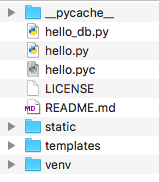
After creating database "data.sqlite exits now"¶
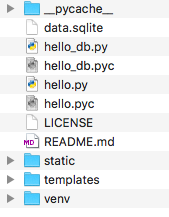
Inspecting Existing Tables¶
>>> db.Model.metadata.tables.keys()
['users', 'roles']
Inserting Rows¶
- Creates roles.
- We do not need to set the
idattribute explicitly becasue Flask-SQLAlchemy will manage the primary keys for us. - The objects have not been written to the database yet so the
idvalue has not been assigned.
>>> from hello_db import Role
>>> admin_role = Role(name='Admin')
>>> mod_role = Role(name='Moderator')
>>> user_role = Role(name='User')
>>> admin_role.name
'Admin'
>>> admin_role.id
>>>
Writing to Database¶
- Use
db.sessionto add objects prepared to be written to the database.
>>> db.session.add(admin_role)
>>> db.session.add(mod_role)
>>> db.session.add(user_role)
# a more concise way
>>> db.session.add_all([admin_role, mod_role, user_role])
Benefits of Using db.session()¶
- Write all the objects added to the session atomically.
- Atomically means the transcation cannot be cut into pieces.
- If an error occurs, the whole session is discarded.
- Avoid database inconsistencies due to partial updates.
Discard and reset a session¶
- Use
rollback()to discard the previous action and reset the session.
>>> db.session.rollback()
>>> db.session.add_all([admin_role, mod_role, user_role])
More information: http://docs.sqlalchemy.org/en/latest/orm/session_basics.html¶
Write data to the database¶
- Use
commit()method to commit the session and write objects to the database. - If an error occurs while the session is being written, the whole session is discarded.
>>> db.session.commit()

- The
idattributes are now set to the Model.
>>> admin_role.id
1
>>> mod_role.id
2
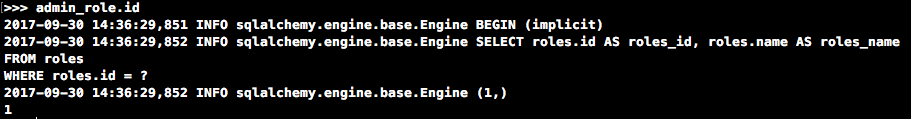
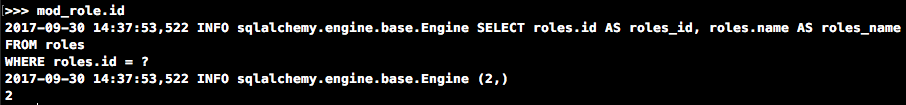
Querying Rows¶
queryis available in each model class.
Common SQLAlchemy query filters¶
| Option | Description |
|---|---|
filter() |
Returns a new query that adds an additional filter to the original query |
filter_by() |
Returns a new query that adds an additional equality filter to the original query |
limit() |
Returns a new query that limits the number of results of the original query to the given number |
offset() |
Returns a new query that applies an offset into the list of results of the original query |
order_by() |
Returns a new query that sorts the results of the original query according to the given criteria |
group_by() |
Returns a new query that groups the results of the original query according to the given criteria |
Common SQLAlchemy query executors¶
| Option | Description |
|---|---|
all() |
Returns all the results of a query as a list |
first() |
Returns the first result of a query, or None if there are no results |
first_or_404() |
Returns the first result of a query, or aborts the request and sends a 404 error as response if there are no results |
get() |
Returns the row that matches the given primary key, or None if no matching row is found |
get_or_404() |
Returns the row that matches the given primary key. If the key is not found it aborts the request and sends a 404 error as response |
count() |
Returns the result count of the query |
paginate() |
Returns a Pagination object that contains the specified range of results |
all()¶
- Return the results as a list.
>>> roles = Role.query.all()
>>> roles
[<Role 'Admin'>, <Role 'Moderator'>, <Role 'User'>]
>>> roles[0].name
'Admin'
>>> roles[0].id
1
Filters: filter() and filter_by()¶
- Use query filters to search for more specific information.
filter_by: used for simple queries on the column names using regular argument.- Cannot perform operations such as
>or<.
- Cannot perform operations such as
filer: use==to accomplish the same thing with object overloaded ahead.- Multiple query filters can be called in sequence.
- You can also applied query filters first and then use the query executors.
>>> Role.query.filter_by(name='Admin')
<flask_sqlalchemy.BaseQuery object at 0x103c11510>
>>> str(Role.query.filter_by(name='Admin'))
'SELECT roles.id AS roles_id, roles.name AS roles_name \nFROM roles \nWHERE roles.name = ?'
# filter -> executor
>>> Role.query.filter_by(name='Admin').all()
[<Role 'Admin'>]
# error
>>> Role.query.filter_by(id > 2).all()
Traceback (most recent call last):
File "<console>", line 1, in <module>
TypeError: unorderable types: builtin_function_or_method() > int()
# db.Role.id overloaded ahead
# filter -> executor
>>> Role.query.filter(Role.id > 2).all()
[<Role 'User'>]
frist()¶
- Reutrn the first result of the query.
- Return
Noneif no search result.
>>> Role.query.filter_by(name='User').first()
<Role 'User'>
>>> Role.query.filter_by(name='Stranger').first()
>>>
Modifying Rows¶
- Use
add()method to update any changes to the models. - Rename 'Admin' role to 'Administrator'.
>>> admin_role.name = 'Administrator'
>>> db.session.add(admin_role)
>>> db.session.commit()
>>> admin_role.name
'Administrator'
Deleting Rows¶
- Use
delete()method to delete object from the models. - Delete 'Moderator' role from
Rolemodel.
>>> db.session.delete(mod_role)
>>> db.session.commit()
>>> Role.query.all()
[<Role 'Admininstrator'>, <Role 'User'>]
Insertion, update and deletion are only executed when the session is committed.¶
You can get the above code from github¶
$git clone https://github.com/win911/flask_class.git- Skip this if you have done it before.
$git checkout 6a- If any error occurs, do "
$git pull origin master" first.
- If any error occurs, do "
Coding Time¶
- Copy and paste code from http://tw.pyladies.com/~maomao/3_flask.slides.html#/1/25 and http://tw.pyladies.com/~maomao/3_flask.slides.html#/1/26.
- Open python shell
(venv) $ python hello_db.py shell >>> from hello_db import db, User
- Add users:
- User: maomao, yourname
- Make sure data exists using query syntax
- Update username of maomao to abby
- Delete abby
- Make sure only yourname exists in User table using query syntax
| Command |
|---|
| db.session.delete() |
| db.session.add() |
| db.session.add_all() |
| db.session.commit() |
| User.query.all() |
Relationship¶
Types of relationships¶
One-to-one: Both tables can have only one record on either side of the relationship. Each primary key value relates to only one (or no) record in the related table.
One-to-many: One of the column has duplicate records.
Many-to-many: Each record in both tables can relate to any number of records (or no records) in the other table. It requires a third table (association table or linking table) to accommodate the relationship. We'll talk about many-to-many relationship in Chapter 12.
Relationship between users and roles¶
- One-to-many relationship
Foreign key¶
- The foreign key has to be declared with the
ForeignKeyclass. - The
role_idcolumn is defined as a foreign key and establishs a relationship. - Pass the value from the table that should be referenced as the foreign key to the
ForeignKeyclass. - Here, the foreign key is the 'id' values from the 'roles' table.
Relationship¶
- Relationships are expressed with the
relationship()function. - Given an instance of class
Role, the users attribute will return the list of users associated with that role. - The first argument indicates what model is on the other side of the relationship.
- If the class is not yet created, you can use strings to refer to the class and declared it later in the file.
In [ ]:
# hello_db.py
class Role(db.Model):
__tablename__ = 'roles'
id = db.Column(db.Integer, primary_key=True)
name = db.Column(db.String(64), unique=True)
users = db.relationship('User') # relationship (from Role link to User)
def __repr__(self):
return '<Role %r>' % self.name
class User(db.Model):
__tablename__ = 'users'
id = db.Column(db.Integer, primary_key=True)
username = db.Column(db.String(64), unique=True, index=True)
role_id = db.Column(db.Integer, db.ForeignKey('roles.id'))
def __repr__(self):
return '<User %r>' % self.username
db.relationship() can locate the relationship’s foreign key on its own¶
Run the shell¶
(venv) $ python hello_db.py shell
>>> from hello_db import db, User, Role
>>> db.drop_all()
>>> db.create_all()
>>> admin_role = Role(name='Admin')
>>> db.session.add(admin_role)
>>> db.session.commit() # need to commit first so that the id can be created
>>> maomao = User(username="Maomao", role_id=admin_role.id)
>>> db.session.add(maomao)
>>> db.session.commit()
>>> admin_role.users
[<User 'Maomao'>]
>>> Alicia = User(username="Alicia", role_id=admin_role.id)
>>> db.session.add(Alicia)
>>> db.session.commit()
>>> admin_role.users
[<User 'Maomao'>, <User 'Alicia'>]
>>>
In [ ]:
# hello_db.py
class Role(db.Model):
__tablename__ = 'roles'
id = db.Column(db.Integer, primary_key=True)
name = db.Column(db.String(64), unique=True)
users = db.relationship('User')
def __repr__(self):
return '<Role %r>' % self.name
class User(db.Model):
__tablename__ = 'users'
id = db.Column(db.Integer, primary_key=True)
username = db.Column(db.String(64), unique=True, index=True)
role_id = db.Column(db.Integer, db.ForeignKey('roles.id'))
role = db.relationship('Role') # relationship (from User link to Role)
def __repr__(self):
return '<User %r>' % self.username
Run the shell¶
(venv) $ python hello_db.py shell
>>> from hello_db import db, User, Role
>>> db.drop_all()
>>> db.create_all()
>>> admin_role = Role(name='Admin')
>>> db.session.add(admin_role)
>>> db.session.commit()
>>> maomao = User(username="Maomao", role_id=admin_role.id)
>>> Alicia = User(username="Alicia", role_id=admin_role.id)
>>> db.session.add_all([maomao, Alicia])
>>> db.session.commit()
>>> admin_role.users
[<User 'Maomao'>, <User 'Alicia'>]
>>> maomao.role
<Role 'Admin'>
>>> Alicia.role
<Role 'Admin'>
backref¶
- The
backrefargument defines the reverse direction of the relationship.- It adds a new
roleattribute to theUsermodel.roleis not a real db column.- It is a one-to-many relationship, same as
users.
- It adds a new
- You don't need to write
relationshipin both class.
In [ ]:
# hello_db.py
class Role(db.Model):
__tablename__ = 'roles'
id = db.Column(db.Integer, primary_key=True)
name = db.Column(db.String(64), unique=True)
users = db.relationship('User', backref='role')
def __repr__(self):
return '<Role %r>' % self.name
class User(db.Model):
__tablename__ = 'users'
id = db.Column(db.Integer, primary_key=True)
username = db.Column(db.String(64), unique=True, index=True)
role_id = db.Column(db.Integer, db.ForeignKey('roles.id'))
def __repr__(self):
return '<User %r>' % self.username
Run the shell¶
(venv) $ python hello_db.py shell
>>> from hello_db import db, User, Role
>>> db.drop_all()
>>> db.create_all()
>>> admin_role = Role(name='Admin')
>>> db.session.add(admin_role)
>>> db.session.commit()
>>> maomao = User(username="Maomao", role_id=admin_role.id)
>>> Alicia = User(username="Alicia", role_id=admin_role.id)
>>> db.session.add_all([maomao, Alicia])
>>> db.session.commit()
>>> admin_role.users
[<User 'Maomao'>, <User 'Alicia'>]
>>> maomao.role
<Role 'Admin'>
>>> Alicia.role
<Role 'Admin'>
Ambiguous: multiple columns refer to the same table as foreign key¶
In [ ]:
# hello_db.py
class Role(db.Model):
__tablename__ = 'roles'
id = db.Column(db.Integer, primary_key=True)
name = db.Column(db.String(64), unique=True)
def __repr__(self):
return '<Role %r>' % self.name
class User(db.Model):
__tablename__ = 'users'
id = db.Column(db.Integer, primary_key=True)
username = db.Column(db.String(64), unique=True, index=True)
primary_role_id = db.Column(db.Integer, db.ForeignKey('roles.id'))
secondary_role_id = db.Column(db.Integer, db.ForeignKey('roles.id'))
primary_role = db.relationship('Role') # ambiguous
secondary_role = db.relationship('Role') # ambiguous
def __repr__(self):
return '<User %r>' % self.username
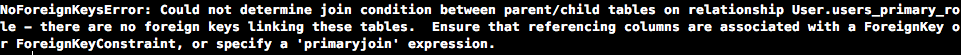
Fix ambiguity¶
- Specify the
foreign_keysargumetUser.primary_rolerelationship will use the value present inprimary_role_idto identify the row inRoleto be loadedUser.secondary_rolerelationship will use the value present insecondary_role_idto identify the row inRoleto be loaded
In [ ]:
# hello_db.py
class Role(db.Model):
__tablename__ = 'roles'
id = db.Column(db.Integer, primary_key=True)
name = db.Column(db.String(64), unique=True)
def __repr__(self):
return '<Role %r>' % self.name
class User(db.Model):
__tablename__ = 'users'
id = db.Column(db.Integer, primary_key=True)
username = db.Column(db.String(64), unique=True, index=True)
primary_role_id = db.Column(db.Integer, db.ForeignKey('roles.id'))
secondary_role_id = db.Column(db.Integer, db.ForeignKey('roles.id'))
primary_role = db.relationship('Role', foreign_keys='User.primary_role_id')
secondary_role = db.relationship('Role', foreign_keys='User.secondary_role_id')
def __repr__(self):
return '<User %r>' % self.username
Run the shell¶
(venv)$ python hello_db.py shell
>>> from hello_db import db, User, Role
>>> db.drop_all()
>>> db.create_all()
>>> admin_role = Role(name='Admin')
>>> mod_role = Role(name='Mod')
>>> db.session.add_all([admin_role, mod_role])
>>> db.session.commit()
>>> maomao = User(username="Maomao", primary_role_id=admin_role.id, secondary_role_id=mod_role.id)
>>> Alicia = User(username="Alicia", primary_role_id=admin_role.id, secondary_role_id=mod_role.id)
>>> db.session.add_all([maomao, Alicia])
>>> db.session.commit()
>>> maomao.primary_role
<Role 'Admin'>
>>> maomao.secondary_role
<Role 'Mod'>
>>>
In [ ]:
# hello_db.py
class Role(db.Model):
__tablename__ = 'roles'
id = db.Column(db.Integer, primary_key=True)
name = db.Column(db.String(64), unique=True)
users_primary_role = db.relationship('User', primaryjoin='Role.id==User.primary_role_id')
users_secondary_role = db.relationship('User', primaryjoin='Role.id==User.secondary_role_id')
def __repr__(self):
return '<Role %r>' % self.name
class User(db.Model):
__tablename__ = 'users'
id = db.Column(db.Integer, primary_key=True)
username = db.Column(db.String(64), unique=True, index=True)
primary_role_id = db.Column(db.Integer, db.ForeignKey('roles.id'))
secondary_role_id = db.Column(db.Integer, db.ForeignKey('roles.id'))
primary_role = db.relationship('Role', foreign_keys='User.primary_role_id')
secondary_role = db.relationship('Role', foreign_keys='User.secondary_role_id')
def __repr__(self):
return '<User %r>' % self.username
Run the shell¶
(venv) $ python hello_db.py shell
>>> from hello_db import db, User, Role
>>> db.drop_all()
>>> db.create_all()
>>> admin_role = Role(name='Admin')
>>> mod_role = Role(name='Mod')
>>> db.session.add_all([admin_role, mod_role])
>>> db.session.commit()
>>> maomao = User(username="Maomao", primary_role_id=admin_role.id, secondary_role_id=mod_role.id)
>>> Alicia = User(username="Alicia", primary_role_id=admin_role.id, secondary_role_id=mod_role.id)
>>> db.session.add_all([maomao, Alicia])
>>> db.session.commit()
>>> maomao.primary_role
<Role 'Admin'>
>>> Alicia.secondary_role
<Role 'Mod'>
>>> admin_role.users_primary_role
[<User 'Maomao'>, <User 'Alicia'>]
>>> admin_role.users_secondary_role
[]
In [ ]:
# hello_db.py
class Role(db.Model):
__tablename__ = 'roles'
id = db.Column(db.Integer, primary_key=True)
name = db.Column(db.String(64), unique=True)
users_primary_role = db.relationship('User', backref='primary_role', primaryjoin='Role.id==User.primary_role_id')
users_secondary_role = db.relationship('User', backref='secondary_role', primaryjoin='Role.id==User.secondary_role_id')
def __repr__(self):
return '<Role %r>' % self.name
class User(db.Model):
__tablename__ = 'users'
id = db.Column(db.Integer, primary_key=True)
username = db.Column(db.String(64), unique=True, index=True)
primary_role_id = db.Column(db.Integer, db.ForeignKey('roles.id'))
secondary_role_id = db.Column(db.Integer, db.ForeignKey('roles.id'))
def __repr__(self):
return '<User %r>' % self.username
Run the shell¶
(venv) $ python hello_db.py shell
>>> from hello_db import db, User, Role
>>> db.drop_all()
>>> db.create_all()
>>> admin_role = Role(name='Admin')
>>> mod_role = Role(name='Mod')
>>> db.session.add_all([admin_role, mod_role])
>>> db.session.commit()
>>> maomao = User(username="Maomao", primary_role_id=admin_role.id, secondary_role_id=mod_role.id)
>>> Alicia = User(username="Alicia", primary_role_id=admin_role.id, secondary_role_id=mod_role.id)
>>> db.session.add_all([maomao, Alicia])
>>> db.session.commit()
>>> maomao.primary_role
<Role 'Admin'>
>>> Alicia.secondary_role
<Role 'Mod'>
>>> admin_role.users_primary_role
[<User 'Maomao'>, <User 'Alicia'>]
>>> admin_role.users_secondary_role
[]
You can get the above code from github¶
$git clone https://github.com/win911/flask_class.git- Skip this if you have done it before.
$git checkout 6b- If any error occurs, do "
$git pull origin master" first.
- If any error occurs, do "
2 ways to create user¶
Case 1: use foreign key¶
# add relationship using foreign key
>>> maomao = User(username="Maomao", primary_role_id=admin_role.id, secondary_role_id=mod_role.id)
>>> db.session.add(maomao)
>>> db.session.commit()
Case 2: use back reference¶
# add relationship using back reference
>>> abby = User(username="Abby", primary_role=admin_role, secondary_role=mod_role)
>>> db.session.add(abby)
>>> db.session.commit()
Common SQLAlchemy relationship options¶
| Option name | Description |
|---|---|
| backref | Add a back reference in the other model in the relationship. |
| primaryjoin | Specify the join condition between the two models explicitly. This is necessary only for ambiguous relationships. |
| lazy | Specify how the related items are to be loaded. Possible values are select (items are loaded on demand the first time they are accessed), immediate (items are loaded when the source object is loaded), joined (items are loaded immediately, but as a join), subquery (items are loaded immediately, but as a subquery), noload (items are never loaded), and dynamic (instead of loading the items the query that can load them is given). |
| uselist | If set to False, use a scalar instead of a list. |
| order_by | Specify the ordering used for the items in the relationship. |
| secondary | Specify the name of the association table to use in many-to-many relationships. |
| secondaryjoin | Specify the secondary join condition for many-to-many relationships when SQLAlchemy cannot determine it on its own. |
Some Lazy options¶
Use Database in View functions¶
- We can use database operations directly in the view functions.
- We can record data in the database from the web form.
Greet users¶
- When user exists in database, greet them with "Happy to see you again".
- When new user joins, greet them with "Pleased to meet you" and record user name in database.
In [ ]:
# hello_db.py
import os
from flask import Flask, render_template, session, redirect, url_for
from flask_script import Manager
from flask_bootstrap import Bootstrap
from flask_moment import Moment
from flask_wtf import FlaskForm
from wtforms import StringField, SubmitField
from wtforms.validators import Required
from flask_sqlalchemy import SQLAlchemy
basedir = os.path.abspath(os.path.dirname(__file__))
app = Flask(__name__)
app.config['SECRET_KEY'] = 'hard to guess string'
app.config['SQLALCHEMY_DATABASE_URI'] =\
'sqlite:///' + os.path.join(basedir, 'data.sqlite')
app.config['SQLALCHEMY_COMMIT_ON_TEARDOWN'] = True
app.config['SQLALCHEMY_TRACK_MODIFICATIONS'] = False
app.config["SQLALCHEMY_ECHO"] = True
manager = Manager(app)
bootstrap = Bootstrap(app)
moment = Moment(app)
db = SQLAlchemy(app)
In [ ]:
# hello_db.py
class Role(db.Model):
__tablename__ = 'roles'
id = db.Column(db.Integer, primary_key=True)
name = db.Column(db.String(64), unique=True)
users = db.relationship('User', backref='role', lazy='dynamic')
def __repr__(self):
return '<Role %r>' % self.name
class User(db.Model):
__tablename__ = 'users'
id = db.Column(db.Integer, primary_key=True)
username = db.Column(db.String(64), unique=True, index=True)
role_id = db.Column(db.Integer, db.ForeignKey('roles.id'))
def __repr__(self):
return '<User %r>' % self.username
class NameForm(FlaskForm):
name = StringField('What is your name?', validators=[Required()])
submit = SubmitField('Submit')
In [ ]:
# hello_db.py
@app.errorhandler(404)
def page_not_found(e):
return render_template('404.html'), 404
@app.errorhandler(500)
def internal_server_error(e):
return render_template('500.html'), 500
@app.route('/', methods=['GET', 'POST'])
def index():
form = NameForm()
if form.validate_on_submit():
user = User.query.filter_by(username=form.name.data).first() # query user
if user is None:
admin_role = Role.query.filter_by(name='Admin').first() # query role
user = User(username=form.name.data, role_id=admin_role.id) # add user
db.session.add(user) # add to database
session['known'] = False
else:
session['known'] = True
session['name'] = form.name.data
return redirect(url_for('index'))
return render_template('index.html', form=form, name=session.get('name'),
known=session.get('known', False))
In [ ]:
# hello_db.py
@app.route('/db/users')
def list_users_in_db():
users = User.query.all()
return "<br>".join([user.username for user in users])
if __name__ == '__main__':
manager.run()
In [ ]:
<!-- templates/index.html -->
{% extends "base.html" %}
{% import "bootstrap/wtf.html" as wtf %}
{% block title %}Flasky{% endblock %}
{% block page_content %}
<div class="page-header">
<h1>Hello, {% if name %}{{ name }}{% else %}Stranger{% endif %}!</h1>
{% if not known %}
<p>Pleased to meet you!</p>
{% else %}
<p>Happy to see you again!</p>
{% endif %}
</div>
{{ wtf.quick_form(form) }}
{% endblock %}
Run the shell¶
(venv) $ python hello_db.py shell
>>> from hello_db import db, User, Role
>>> db.drop_all()
>>> db.create_all()
>>> admin_role = Role(name='Admin')
>>> mod_role = Role(name='Mod')
>>> db.session.add_all([admin_role, mod_role])
>>> db.session.commit()
>>> maomao = User(username='Maomao', role_id=admin_role.id)
>>> db.session.add(maomao)
>>> db.session.commit()
(venv) $ python hello_db.py runserver
* Running on http://127.0.0.1:5000/ (Press CTRL+C to quit)





Integration with the Python Shell¶
- Use Flask-script's shell command to import objects automatically.
- The
make_shell_context()function registers theapp,db,RoleandUsermodel. - They will be automatically imported into the shell.
- If
make_contextis not set, it will returnappas default.
In [ ]:
# hello_db.py
#...
from flask_script import Shell
def make_shell_context():
return dict(app=app, db=db, User=User, Role=Role)
manager.add_command("shell", Shell(make_context=make_shell_context))
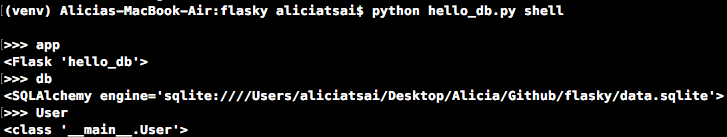
You can get the above code from github¶
$git clone https://github.com/win911/flask_class.git- Skip this if you have done it before.
$git checkout 6c- If any error occurs, do "
$git pull origin master" first.
- If any error occurs, do "
Database Migration¶
Database migration framwork¶
- Keeps track of changes to a database model.
- Incremental changes can be applied to the database.
- No need to destory the old database and re-create.
- No data will be lost.
alembic¶
- A database migrations tool for SQLAlchemy written by the author of SQLAlchemy.
Flask extension¶
flask-migrate¶
- A lightweight Alembic wrapper that integrates with Flask-Script
- Provide all operations through Flask-Script commands.
Installation¶
$ pip install flask-migrate
flask-migrate configuration¶
- Attach
MigrateCommandclass to Flask-Script'smanagerobject. - Here the command is attached using
db.
In [ ]:
# hello_db.py
from flask_migrate import Migrate, MigrateCommand
# from flask.ext.migrate import Migrate, MigrateCommand
# ...
migrate = Migrate(app, db)
manager.add_command('db', MigrateCommand)
Reset environment¶
- In order to test the functionality of migration, we need to delete data.sqlite manually.
Create migration repository¶
- Create a migration repository before migrations.
- The repository stores all migration scripts under each version.
$ python hello_db.py db init
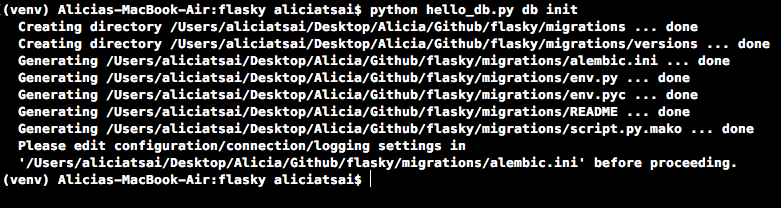
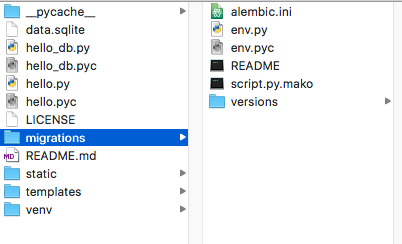
Create a migration script¶
- A database migration is represented by a migration script.
- Automatically create migration using
migratecommand.upgrade()anddowngrade()look for differences between the model definitions and the current database.upgrade(): updates changes to the database.downgrade(): removes changes.
- Manually create migration using
revisioncommand.- Create empty
upgrade()anddowngrade()functions that need to be implemented by the developer.
- Create empty
Create automatic migration script¶
- The
db migratecommand creates an automatic migration script.
$ python hello_db.py db migrate -m "Initial migration"
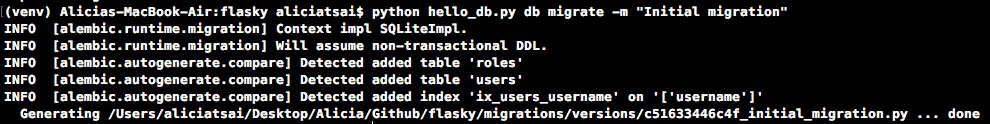
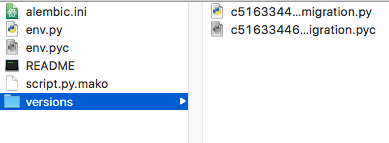
Upgrading the database¶
- Once a migration script has been reviewed and accepted, we can update the database using
db upgradecommand. - For the first migration, it is equivalent to
db.create_all().
$ python hello_db.py db upgrade
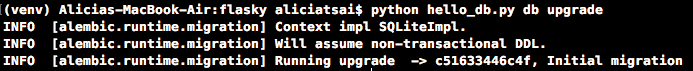
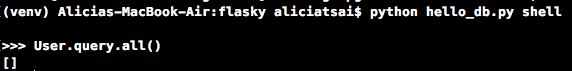
Modify model¶
- Add a new column 'email' into User table.
In [ ]:
# hello_db.py
class User(db.Model):
__tablename__ = 'users'
id = db.Column(db.Integer, primary_key=True)
username = db.Column(db.String(64), unique=True, index=True)
role_id = db.Column(db.Integer, db.ForeignKey('roles.id'))
email = db.Column(db.String(64), unique=True, index=True)
def __repr__(self):
return '<User %r>' % self.username
Create migration script again¶
$ python hello_db.py db migrate -m “Add new column in ‘users’”
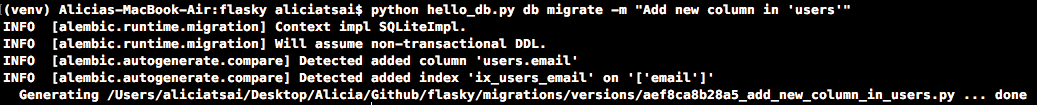
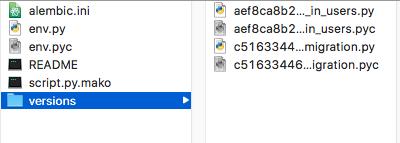
Upgrade database again¶
- New column 'email' is added into Users table.
$ python hello_db.py db upgrade
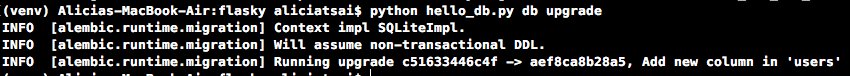
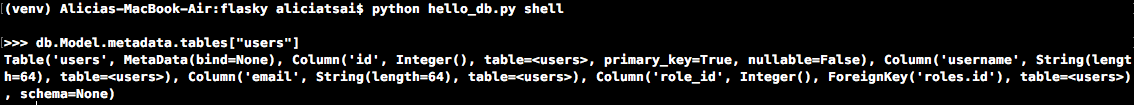
You can get the above code from github¶
$git clone https://github.com/win911/flask_class.git- Skip this if you have done it before.
$git checkout 6d- If any error occurs, do "
$git pull origin master" first.
- If any error occurs, do "
Ch7: Large Application Structure¶
Flask does not impose any specific organizatin for large project¶
- The structure of the application is left entirely to the developer.
Basic multiple-file Flask application structure¶
|-flasky
|-app/
|-templates/
|-static/
|-main/
|-__init__.py
|-errors.py
|-forms.py
|-views.py
|-__init__.py
|-email.py
|-models.py
|-migrations/
|-tests/
|-__init__.py
|-test*.py
|-venv/
|-requirements.txt
|-config.py
|-manage.py
Four top-level folders¶
- app: our Flask application
- migrations: database migration scripts
- tests: unit tests
- venv: Python virtual environment
Special files¶
requirements.txt:- Lists the package dependencies so it is easy to regenerate an identical virtual environment on a different computer.
- Use
pip freeze > requirments.txtto generate the file. - Use
pip install -r requirments.txtto regenerate the packages.
config.py: stores the configuration settings.manage.py: launches the application and other application tasks.
requirements.txt¶
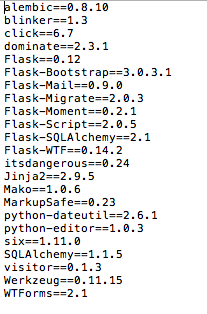
Convert hello.py to our application structure.¶
config.py¶
- Usually, we use different databases during development, testing, and production, so we often need different configuration sets.
- We can use a hierarchy of configuration classess instead of the simple dictionary-like structure.
- Some sensitive setting can be imported from environment variables. ex: SECRET_KEY
In [ ]:
# config.py
import os
basedir = os.path.abspath(os.path.dirname(__file__))
# base class
class Config(object):
SECRET_KEY = os.environ.get('SECRET_KEY') or 'hard to guess string'
SQLALCHEMY_COMMIT_ON_TEARDOWN = True
SQLALCHEMY_TRACK_MODIFICATIONS = False
MAIL_SERVER = 'smtp.googlemail.com'
MAIL_PORT = 587
MAIL_USE_TLS = True
MAIL_USERNAME = os.environ.get('MAIL_USERNAME')
MAIL_PASSWORD = os.environ.get('MAIL_PASSWORD')
FLASKY_MAIL_SUBJECT_PREFIX = '[Flasky]'
FLASKY_MAIL_SENDER = 'Flasky Admin <flasky@example.com>'
FLASKY_ADMIN = os.environ.get('FLASKY_ADMIN')
@staticmethod
def init_app(app):
pass
In [ ]:
# SQLALCHEMY_DATABASE_URI is assigned different values
class DevelopmentConfig(Config):
DEBUG = True
SQLALCHEMY_DATABASE_URI = os.environ.get('DEV_DATABASE_URL') or \
'sqlite:///' + os.path.join(basedir, 'data-dev.sqlite')
class TestingConfig(Config):
TESTING = True
SQLALCHEMY_DATABASE_URI = os.environ.get('TEST_DATABASE_URL') or \
'sqlite:///' + os.path.join(basedir, 'data-test.sqlite')
class ProductionConfig(Config):
SQLALCHEMY_DATABASE_URI = os.environ.get('DATABASE_URL') or \
'sqlite:///' + os.path.join(basedir, 'data.sqlite')
config = {
'development': DevelopmentConfig,
'testing': TestingConfig,
'production': ProductionConfig,
'default': DevelopmentConfig
}
Application Factory¶
- The single-file version script creates the application in the global scope.
- When the script is running, the application instance has already been created.
- No time to make configuration change.
- Move the initialization into a factory function.
- The factory function can be explicitly invoked.
- Gives the script time to set the configuration first.
- Can create multiple application instances as well.
- Define the application factory function in the app package constructor (i.e.
__init__)
app/¶
|-app/
|-templates/
|-static/
|-main/
|-__init__.py
|-errors.py
|-forms.py
|-views.py
|-__init__.py
|-email.py
|-models.py
In [ ]:
# app/__init__.py (Application package constructor)
from flask import Flask
from flask_bootstrap import Bootstrap
from flask_mail import Mail
from flask_moment import Moment
from flask_sqlalchemy import SQLAlchemy
from config import config
bootstrap = Bootstrap()
mail = Mail()
moment = Moment()
db = SQLAlchemy()
# application factory
def create_app(config_name):
app = Flask(__name__)
app.config.from_object(config[config_name])
config[config_name].init_app(app)
bootstrap.init_app(app)
mail.init_app(app)
moment.init_app(app)
db.init_app(app)
# attach routes and custom error pages blueprint here
return app
Blueprint¶
- Single script without Blueprint: app instance need to exist before defining the route.
- eg: app exists in the global scope, and we use
app.routedecorator to register the route.
- eg: app exists in the global scope, and we use
- Blueprint: an application template.
- Routes associated with a blueprint are in a dormant state.
- Routes become part of the applicaiton after the blueprint is registered with an application instance.
More information: https://spacewander.github.io/explore-flask-zh/7-blueprints.html¶
Organize blueprint structure¶
- Blueprints can be defined all in a single file or in a more strucutred way.
- Here, we put different modules inside a package that holds all the blueprint files.
|-main/
|-__init__.py
|-errors.py
|-forms.py
|-views.py
- Tow modules: views.py and errors.py
- Import these modules to associate them with the blueprint.
- Modules are imported at the bottom to avoid circular dependencies
- Because views.py and errors.py need to import
mainblueprint.
- Because views.py and errors.py need to import
In [ ]:
# app/main/__init__.py (Blueprint creation)
from flask import Blueprint
main = Blueprint('main', __name__)
# can use from main import views
from . import views, errors
Writing view function inside a blueprint¶
- The route decorator comes from the blueprint.
- Multiple blueprints can define view functions with the same endpoint names.
- Change the endpoint name of
url_for()function.- The namesapce of the blueprint: [name of the blueprint].[name of the view function]
- ex:
index->main.index - ex:
url_for('index')->url_for('main.index')
- Short hand notation
url_for('.index'): the blueprint for the current request is used.- Redirect within the same blueprint can use the shorter form.
- Redirect acrss blueprints must use the verbose namespcaed endpoint name.
In [ ]:
# app/main/views.py (Blueprint with application routes)
from flask import render_template, session, redirect, url_for, current_app
from .. import db
from ..models import User
from ..email import send_email
from . import main
from .forms import NameForm
@main.route('/', methods=['GET', 'POST'])
def index():
form = NameForm()
if form.validate_on_submit():
user = User.query.filter_by(username=form.name.data).first()
if user is None:
user = User(username=form.name.data)
db.session.add(user)
session['known'] = False
if current_app.config['FLASKY_ADMIN']:
send_email(current_app.config['FLASKY_ADMIN'], 'New User',
'mail/new_user', user=user)
else:
session['known'] = True
session['name'] = form.name.data
return redirect(url_for('.index'))
return render_template('index.html',
form=form, name=session.get('name'),
known=session.get('known', False))
Writing error handlers in a blueprint¶
.errorhandler: only be invoked for errors that originate in the blueprint.app_errorhandler: invoked for errors application-wide.
In [ ]:
# app/main/errors.py (Blueprint with error handlers)
from flask import render_template
from . import main
@main.app_errorhandler(404)
def page_not_found(e):
return render_template('404.html'), 404
@main.app_errorhandler(500)
def internal_server_error(e):
return render_template('500.html'), 500
Register blueprint¶
- The blueprint is registered with the application inside the
create_app()factory function.
In [ ]:
# app/__init__.py
from flask import Flask
from flask_bootstrap import Bootstrap
from flask_mail import Mail
from flask_moment import Moment
from flask_sqlalchemy import SQLAlchemy
from config import config
bootstrap = Bootstrap()
mail = Mail()
moment = Moment()
db = SQLAlchemy()
def create_app(config_name):
app = Flask(__name__)
app.config.from_object(config[config_name])
config[config_name].init_app(app)
bootstrap.init_app(app)
mail.init_app(app)
moment.init_app(app)
db.init_app(app)
# blueprint registration
from .main import main as main_blueprint
app.register_blueprint(main_blueprint)
return app
Forms module¶
- Move
formsinside the blueprint as a module.
In [ ]:
# app/main/forms.py
from flask_wtf import FlaskForm
from wtforms import StringField, SubmitField
from wtforms.validators import Required
class NameForm(FlaskForm):
name = StringField('What is your name?', validators=[Required()])
submit = SubmitField('Submit')
Models¶
In [ ]:
# app/models.py
from . import db
class Role(db.Model):
__tablename__ = 'roles'
id = db.Column(db.Integer, primary_key=True)
name = db.Column(db.String(64), unique=True)
users = db.relationship('User', backref='role', lazy='dynamic')
def __repr__(self):
return '<Role %r>' % self.name
class User(db.Model):
__tablename__ = 'users'
id = db.Column(db.Integer, primary_key=True)
username = db.Column(db.String(64), unique=True, index=True)
role_id = db.Column(db.Integer, db.ForeignKey('roles.id'))
def __repr__(self):
return '<User %r>' % self.username
email.py¶
In [ ]:
from threading import Thread
from flask import current_app, render_template
from flask_mail import Message
from . import mail
def send_async_email(app, msg):
with app.app_context():
mail.send(msg)
def send_email(to, subject, template, **kwargs):
app = current_app._get_current_object()
msg = Message(app.config['FLASKY_MAIL_SUBJECT_PREFIX'] + ' ' + subject,
sender=app.config['FLASKY_MAIL_SENDER'], recipients=[to])
msg.body = render_template(template + '.txt', **kwargs)
msg.html = render_template(template + '.html', **kwargs)
thr = Thread(target=send_async_email, args=[app, msg])
thr.start()
return thr
Static files and template¶
- Move templates and static folders under app folder.
|-app/
|-templates/
|-static/
|-main/
|-__init__.py
|-errors.py
|-forms.py
|-views.py
|-__init__.py
|-email.py
|-models.py
manage.py¶
- A launch script to start the application.
- The configuration is taken from the environment variable FLASK_CONFIG.
- Import Flask-Script, Flask-Migrate and define the custom context for Python shell.
- Add a shebang line so on Unix-based OS the script can be executed as
./manage.py.
In [ ]:
# manage.py
#!/usr/bin/env python
import os
from app import create_app, db
from app.models import User, Role
from flask_script import Manager, Shell
from flask_migrate import Migrate, MigrateCommand
app = create_app(os.getenv('FLASK_CONFIG') or 'default')
manager = Manager(app)
migrate = Migrate(app, db)
def make_shell_context():
return dict(app=app, db=db, User=User, Role=Role)
manager.add_command("shell", Shell(make_context=make_shell_context))
manager.add_command('db', MigrateCommand)
if __name__ == '__main__':
manager.run()
tests/¶
- We write two simple tests in the
test_basics.pyhere. setUp()andtearDown()run before and after each test.- Any method that begins with
test_are executed as tests.
|-tests/
|-__init__.py
|-test_basics.py
- Add an empyt
tests/__init__.pyfile to make the tests folder a package. unittestpackage will scan all the modules and locate the tests automatically.
Learn more about unittest package: https://docs.python.org/2/library/unittest.html
In [ ]:
# tests/test_basics.py
import unittest
from flask import current_app
from app import create_app, db
class BasicsTestCase(unittest.TestCase):
def setUp(self):
self.app = create_app('testing')
self.app_context = self.app.app_context()
self.app_context.push()
db.create_all()
def tearDown(self):
db.session.remove()
db.drop_all()
self.app_context.pop()
# Ensures that application instance exists
def test_app_exists(self):
self.assertFalse(current_app is None)
# Ensures that the application is running testing config
def test_app_is_testing(self):
self.assertTrue(current_app.config['TESTING'])
Add custom test command¶
- Add a custom
testcommand to the manage.py script.
In [ ]:
# manage.py
@manager.command
def test():
"""Run the unit tests."""
import unittest
tests = unittest.TestLoader().discover('tests')
unittest.TextTestRunner(verbosity=2).run(tests)
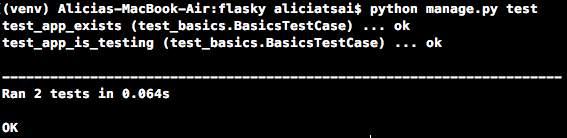
Database Setup¶
- The database URL is taken from an environment variables.
- If not given, SQLite database is set to default.
In [ ]:
# config.py
class DevelopmentConfig(Config):
DEBUG = True
SQLALCHEMY_DATABASE_URI = os.environ.get('DEV_DATABASE_URL') or \
'sqlite:///' + os.path.join(basedir, 'data-dev.sqlite')
class TestingConfig(Config):
TESTING = True
SQLALCHEMY_DATABASE_URI = os.environ.get('TEST_DATABASE_URL') or \
'sqlite:///' + os.path.join(basedir, 'data-test.sqlite')
class ProductionConfig(Config):
SQLALCHEMY_DATABASE_URI = os.environ.get('DATABASE_URL') or \
'sqlite:///' + os.path.join(basedir, 'data.sqlite')
migrations/¶
- Run these command to migrate database:
- python manage.py db init
- python manage.py db migrate -m “Initial migration”
- python manage.py db upgrade
Launch the Application¶
- python manage.py runserver
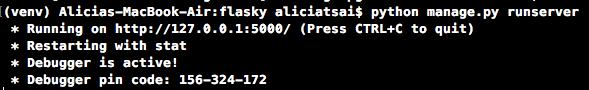
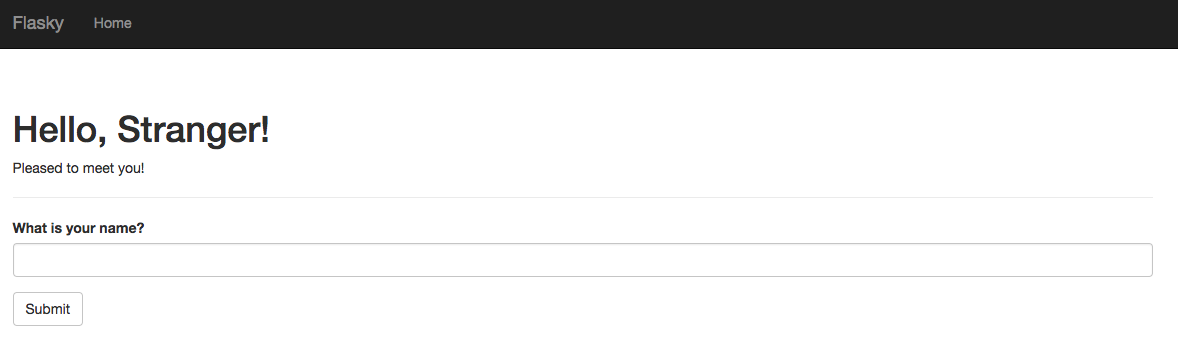
You can get the above code from github¶
$git clone https://github.com/win911/flask_class.git- Skip this if you have done it before.
$git checkout 7a- If any error occurs, do "
$git pull origin master" first.
- If any error occurs, do "